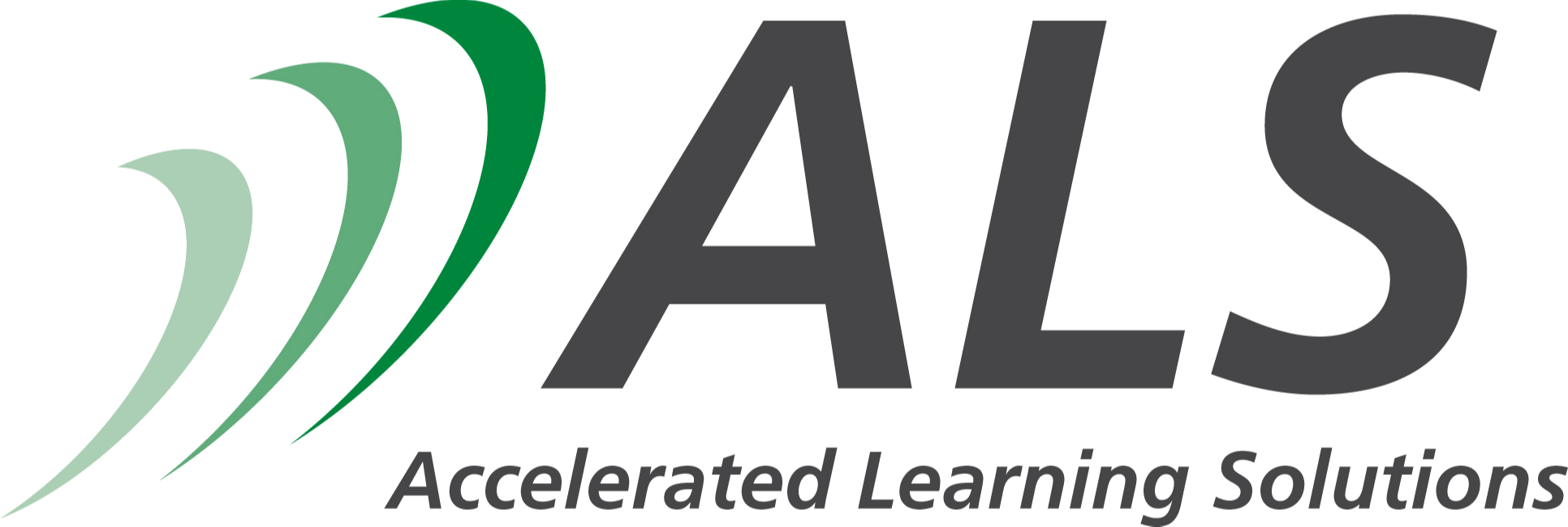ATTENTION!
Please be sure to select the correct Category for your ticket to ensure it is sent to the correct support personnel.
Choosing the incorrect category WILL delay a response to your ticket.
Here is the list of categories you can choose from when creating your Happy Fox ticket.
Please be sure to select the correct Category for your ticket to ensure it is sent to the correct support personnel.
Choosing the incorrect category WILL delay a response to your ticket.
Here is the list of categories you can choose from when creating your Happy Fox ticket.
- IT Support Request - Most tickets should be submitted with this category. These tickets go to your IT Technician.
- Facilities - These tickets will be routed to the Facilities Department for any issues having to do with your building, furniture, property etc.
- Toner-Image Drum Request - Use this category to request toner for an existing printer.
- New FFE Request - Use this category to request new FFE Items from Facilities > $1,000 or Grant Funded Items. Note - for Grant Funded Items please follow the Grant Process PRIOR to submitting a Happy Fox ticket. If you have not completed the Grant Process, your ticket cannot be processed.
- Create/Reenable ALS User Account - FOR HR USE ONLY.
- Disable ALS User Account - FOR HR USE ONLY.
- User Transfer - FOR HR USE ONLY.
- Grant/Remove Student Remote Access - Use this category to request remote access for a student or to ask for removal of student remote access.
- Create/Reenable FSS Intern Account- FOR FSS USE ONLY.
- Disable FSS Intern Account - FOR FSS USE ONLY.
- Create Temporary Non-ALS user Account - For staff use to request a temporary non-ALS user account
- Disable Temporary User Account - For staff use to request a temporary user account be disabled.
- Voicemail PIN Reset - Use this category to request a rest of your voicemail PIN.
- New Hardware Request - Use this category to request new Hardware. FOR PRINCIPALs, APs and EAs USE ONLY.
- Move or Retire IT Hardware or FFE - Use this category to request that IT or FFE equipment be moved or retired.